
This application can be used to control time and keep score during a fencing bout. It helps to referee in absence of scoring equipment. It can be ran in 3 modes: Standard, Scoring Machine and Remote Control.
This is a default mode that is always opened when you start an application.

Bluetooth mode allows to connect two Android devices and use one of them as a scoring machine and the other as a remote control. You will need two devices for this option. Video below demonstrates how it works. Please see below for a more detailed explanation.
Please take into account that when your setting up the scoring machine and remote control it has to happen in the same time, ie. An attempt to connect the remote to the scoring machine should happen as soon as possible. Because the scoring machine will broadcast connection only for a shot time. If you were unable to find scoring machine with your remote try restarting the scoring machine and repeat scan.
To switch to the scoring machine mode open the menu at top of the screen.
Application will display a context menu with two options, Remote and Scoring Machine.
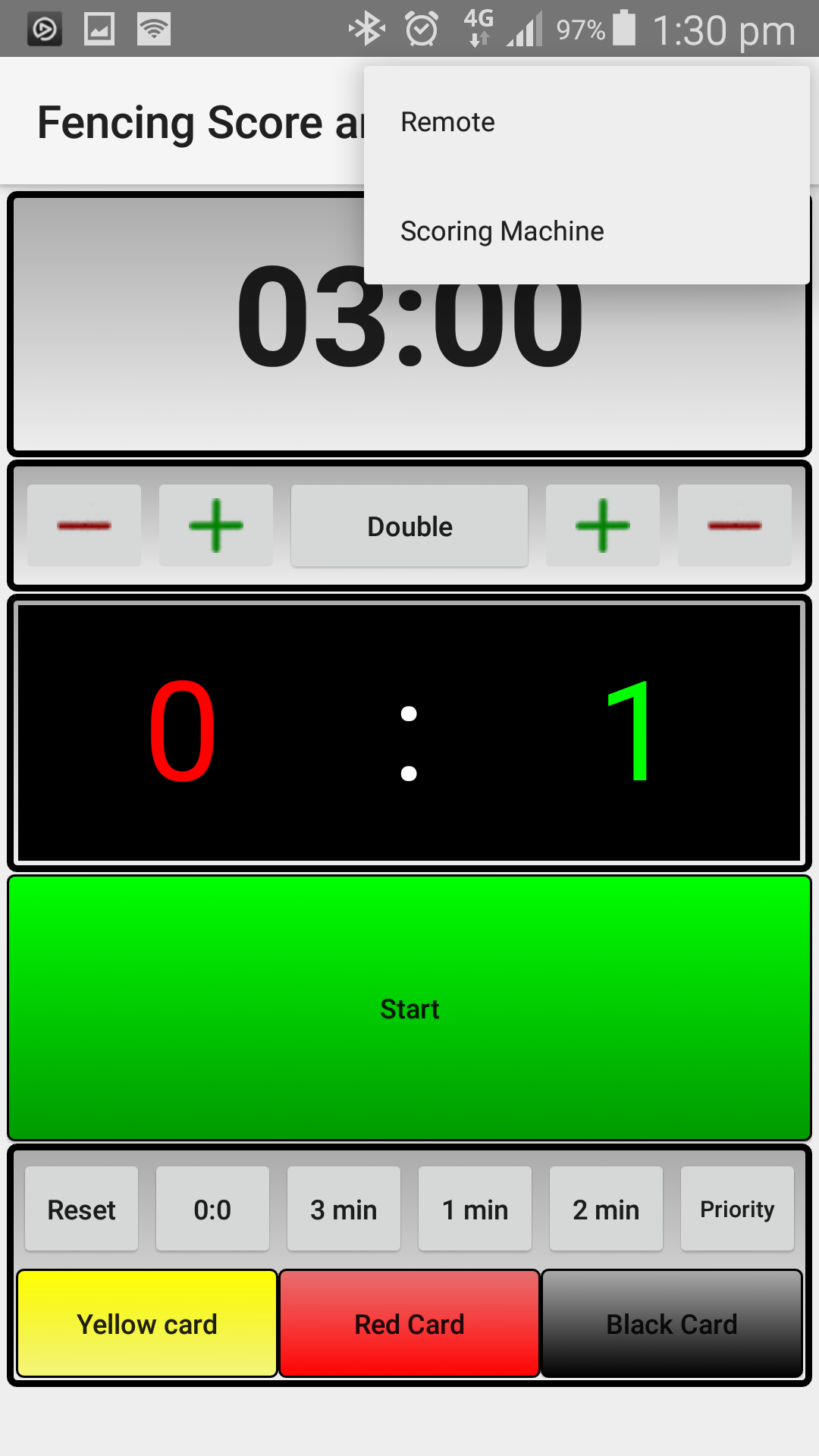
Select scoring machine option.
To make your device work as remote control select “Remote Control” option in the menu.
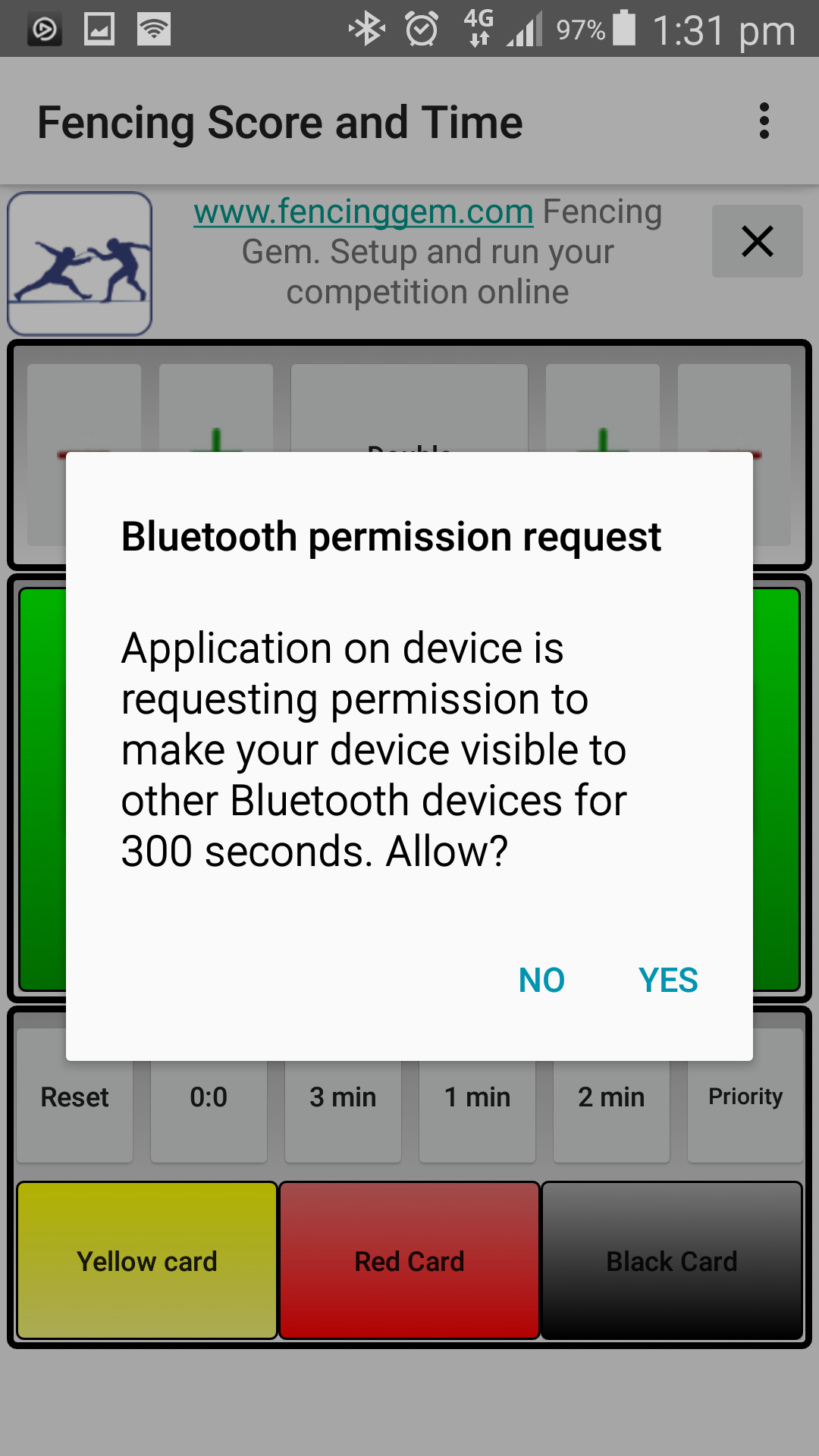
The application will ask permission to enable Bluetooth and make the device discoverable for 300 seconds.
Select Scan for remote control from the menu on another device switched into a scoring machine mode.
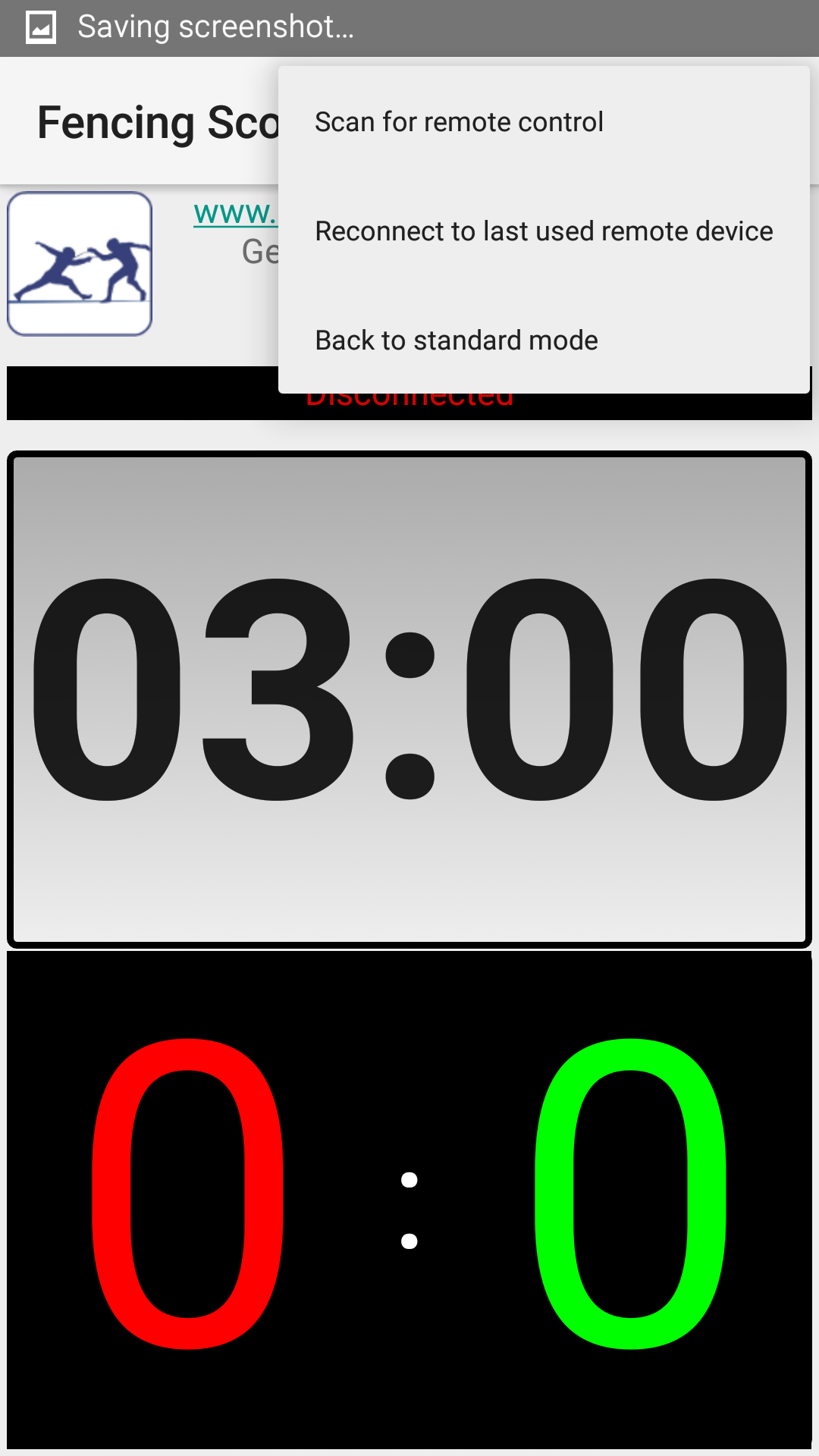
Available Bluetooth devices will appear in the list after scan is completed. Select the required device from the list to complete the connection between the remote and the scoring machine.
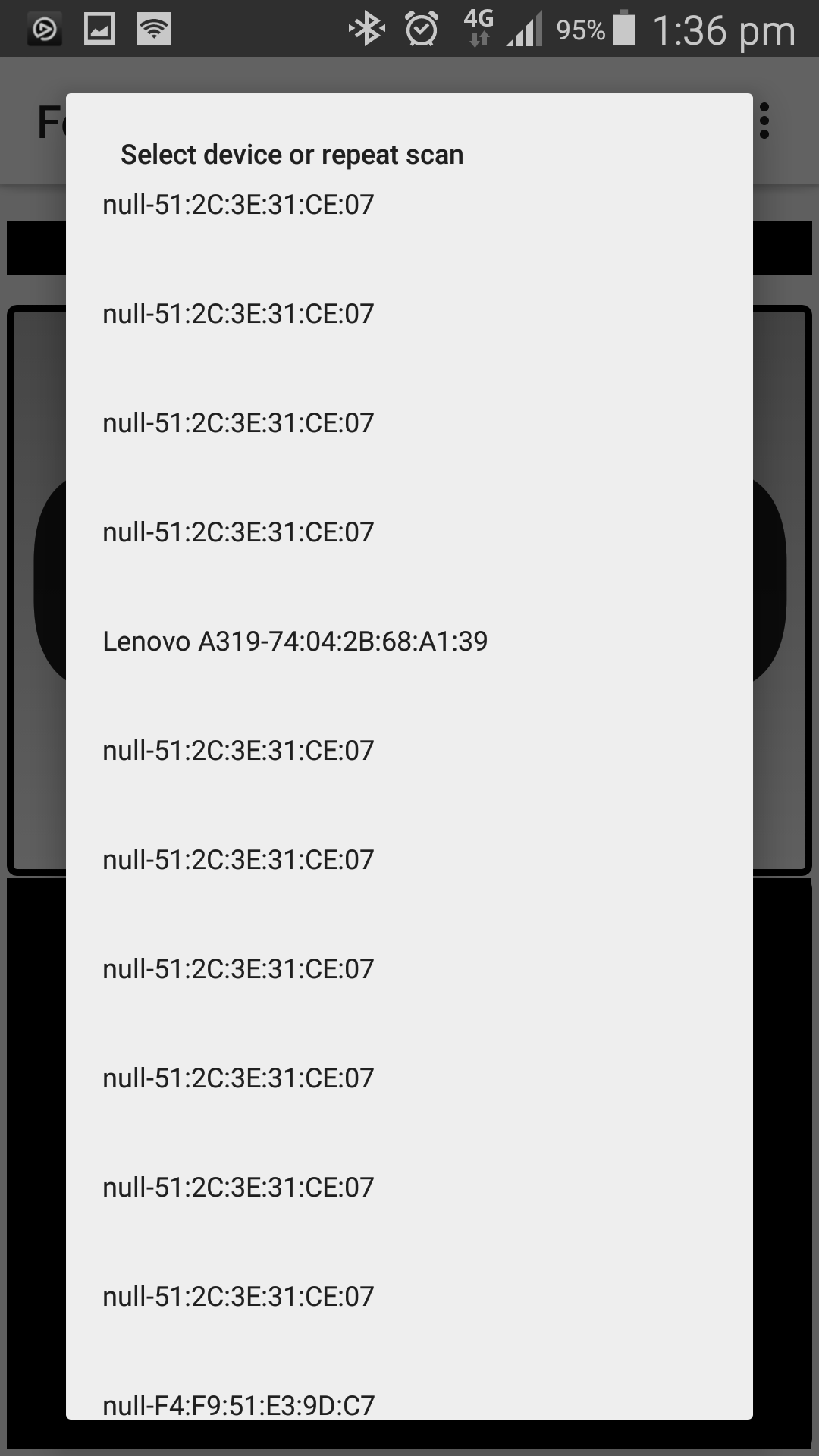
If the connection is succesful, the scoring machine will display a message Connected to: device name
The devices are connected and are ready to work.